- Home
- Courses Offered
Finance Courses
HR Training Course
Software Courses
- About Us
- Gallery
- Success Stories
- Contact Us
- Home
- Courses Offered
Finance Courses
HR Training Course
Software Courses
- About Us
- Gallery
- Success Stories
- Contact Us

Contact Us :
+91 85007 98941
+91 99893 90149





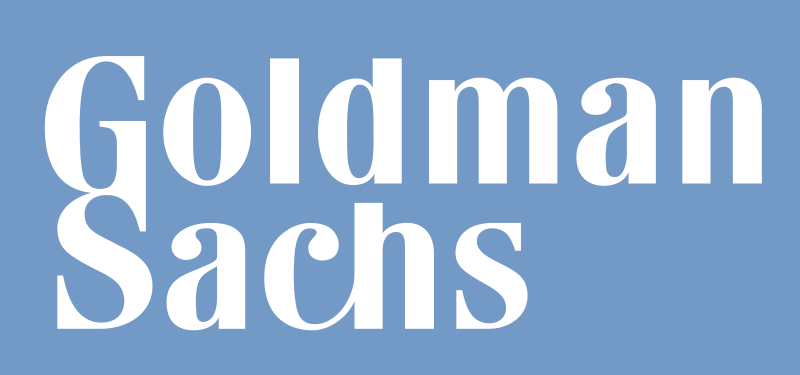










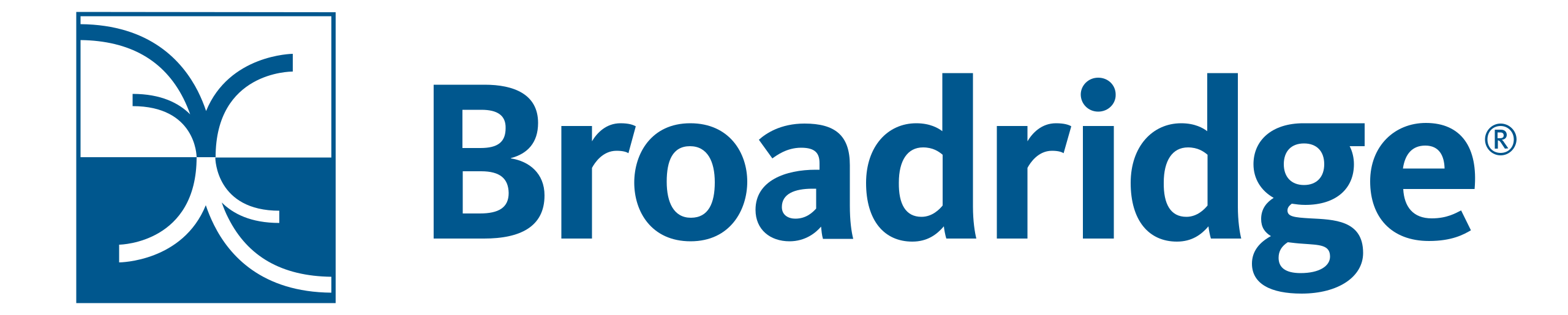


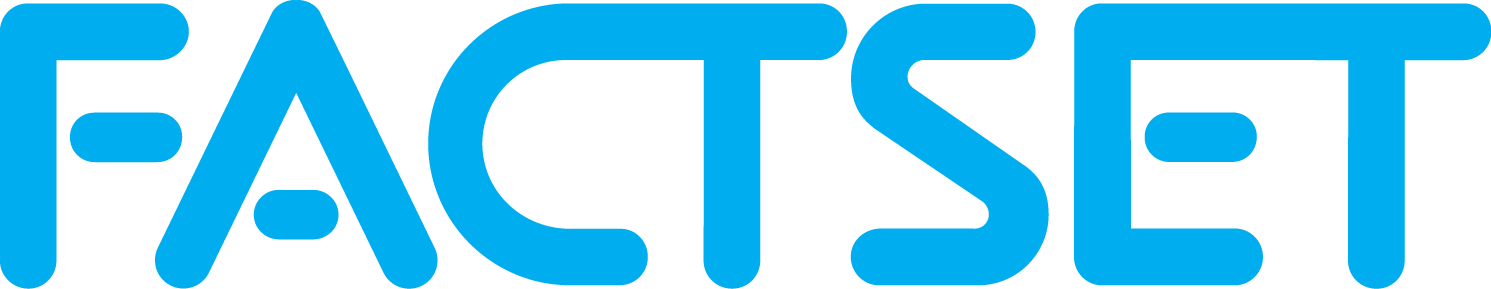

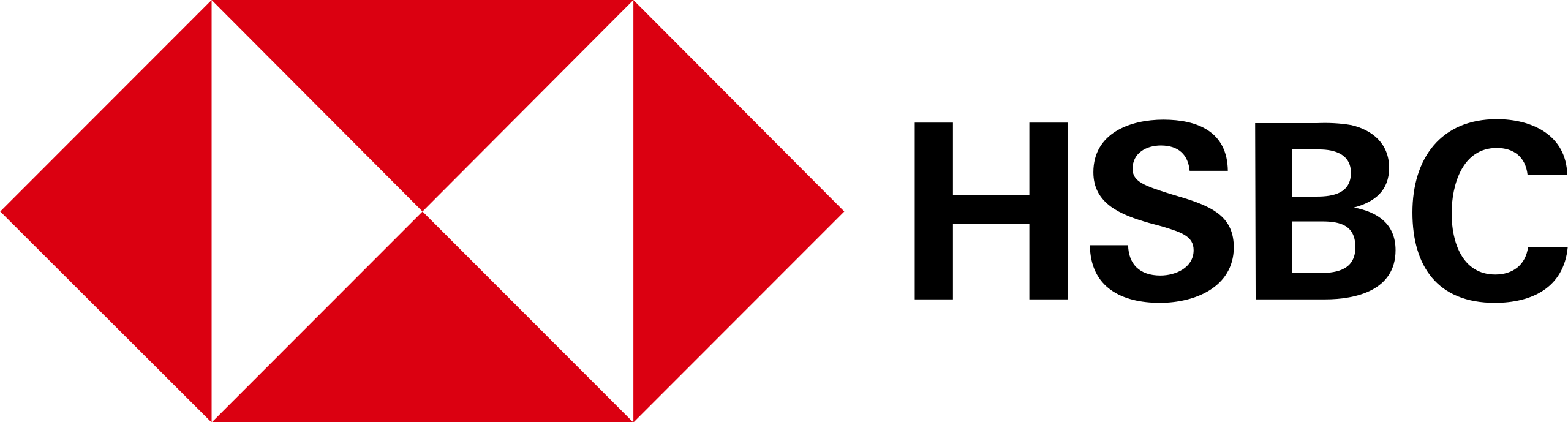
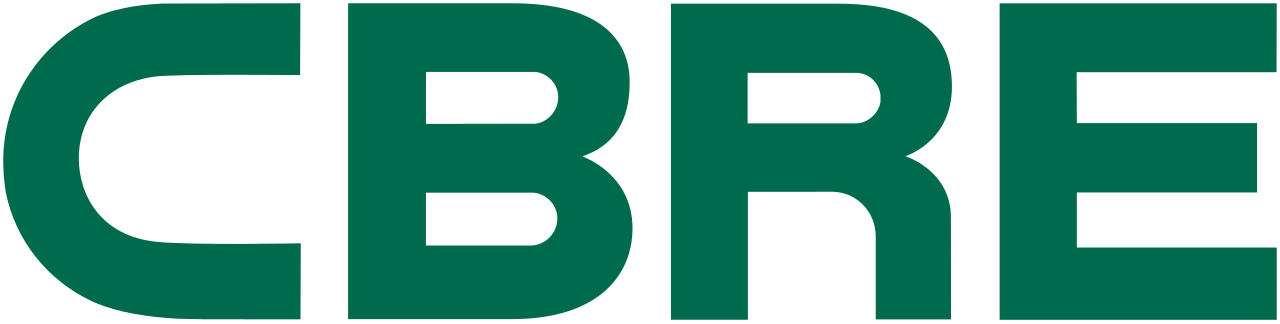



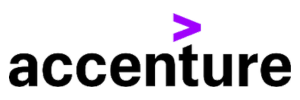
Why you should enroll our Oracle (SQL) Training program?
Industry recognized certified Oracle (SQL) Training.
Get trained by real time indutry experts with 10+years of experience.
Very cost effective and 100% job assistance provided.
Learning Path
Frequently Asked Questions
This course provides comprehensive training in Oracle SQL, covering database concepts, SQL queries, data manipulation, indexing, joins, subqueries, and performance optimization. It is designed for beginners and professionals looking to master database management.
This course is ideal for:
Beginners who want to learn SQL from scratch
Any Graduates can enroll for this course
IT professionals working with databases
Software developers and engineers
Data analysts and business intelligence professionals
Anyone preparing for Oracle Database Certification
The Oracle SQL training includes:
Introduction to Databases & Oracle SQL
SQL Basics: Data Types, Operators, Constraints
Data Querying: SELECT, WHERE, ORDER BY, GROUP BY, HAVING
Joins & Subqueries: INNER JOIN, OUTER JOIN, SELF JOIN, EXISTS
Data Manipulation: INSERT, UPDATE, DELETE
Database Objects: Views, Indexes, Synonyms, Sequences
Functions & Stored Procedures: Aggregate, String, Date Functions
Performance Optimization & Query Tuning
No prior experience is required. The course starts with basic concepts and gradually moves to advanced SQL queries and database optimization.
After completing this course, you can apply for roles such as:
SQL Developer
Database Administrator (DBA)
Data Analyst
Business Intelligence (BI) Developer
Software Engineer (Database Management)
Yes, upon successful completion, you will receive an Oracle SQL Certification from SGD Professional IT Solutions. You can also prepare for Oracle Certified Associate (OCA) certification.
Structure your learning and get a certificate to prove it.
SGD Professional Training Features
The Participants will get an opportunity to get trained from real time industry experts in specific domains having more than 10 yrs of experience.
The participants will get 24/7 access to our creative and vast extensively designed study materials and videos along with countless no.of information regarding career opportunities as per the industry standards
SGD Professional IT Solutions is committed to provide 24/7 quality technical support services to all our participants with no compromise.
Our dedicated HR consultants work 24/7 to maintain healthy relationship with various top job portal companies and job consulting services to place our participants in more than 500+ startup companies and MNC’s.


Structure your learning and get a certificate to prove it.
Fill the form and enroll now!

Structure your learning and get a certificate to prove it.
Fill the form and enroll now!